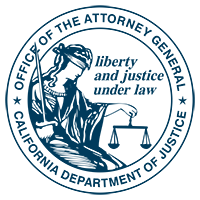
The California Department of Justice, Office of the Attorney General (OAG) is committed to providing content that is accessible to all website visitors. To ensure accessibility, the OAG website has been developed in compliance with the following:
The Office of the Attorney General accepts no responsibility for the content or accessibility of the external websites or external documents linked to on this website.
In accordance to California Government Code (GC) Section 11546.7 (Assembly Bill 434), the Director and Chief Information Officer of each state agency or state entity must certify that the agency/entity's website is compliant with California GC sections 7405 and 11135 and the World Wide Web Consortium’s Web Content Accessibility Guidelines.
CA OAG Website Accessibility Certification
The original is on file with the department and is updated biennially after July 1, 2019.
Some content within the following pages may not conform to WCAG 2.1 Level AA due to the content being "User-Contributed" and is not altered from its original version nor controlled by the Office of the Attorney General:
This website uses a default font size which allows each user to adjust the font size to their individual preference by utilizing the settings in the user’s web browser. The following is the easiest way to change the font size for some common web browsers.
Click on the "Settings and more" (three dots) menu. From there, you will see the "Zoom" setting and options to change it via a plus (+) or minus (-) icon. Default setting will be 100%. By changing the settings between largest and smallest; the text displayed on the page will be modified.
Select the "Tools" menu. Select "Options". Under the “Language and Appearance” section, you can change the "Default Font" and "Size" values. Close the “Options” tab and the font style and size should change in the browser.
Go to the browser's menu and select the "Settings" option. Select the "Appearance" tab and you will find drop-down menu for "Font size" and an option to "Customize fonts." Changing the "Font size" then closing the "Settings" tab should change the font size in the browser.
If you have difficulty accessing any material on this site because of a disability, please contact us in writing, or by telephone, or by online form and we will work with you to make the information available. You can direct your request to:
Or you may contact the Public Inquiry Unit: