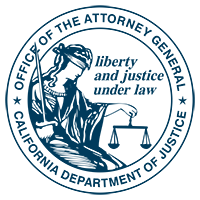
How to apply
Applying for a Civil Service Job
Ready to start a career in public service? The California DOJ is part of the merit-based California State Civil Service process, which ensures we only hire and promote the best candidates based on their skills and qualifications. Follow this guide to learn about the steps to apply for a position with our department. Still unsure? We have dedicated recruiters who can help guide you through the application process and help find your career path with our department.
Links to topics below
Understanding the Job Posting
The job posting provides the core information about jobs at DOJ.
Job Control (JC)
The Job Control (JC) is a number that helps identify each job posting. This number is located at the top of each job posting as JC-######. If you look at the example below, the Job Control number would be JC-343819. If you are searching for a specific Job Control on CalCareers, only include the numbers in the search bar (for example, 343819)
Job Title

There are two job titles for every role:
- The Working Title (which usually aligns with private sector jobs)
- The California State Job Classification title (the official title)
Here’s a couple of examples:
- “Community Outreach Specialist” is part of the Staff Services Manager I classification.
- “Full Stack Developer” is part of the IT Specialist job classification series
When you search for a position within our department, it is probably easier to focus on the Working Title, as you will get a better idea of the position.
Salary Information
The salary information is listed at the top of the job posting. It shows the monthly salary range of the role.
If selected, we will offer you the salary you qualify for based on any relevant criteria. For those who are new to state service, this is usually the minimum of the relevant salary range.
It might be possible to negotiate a higher salary, but it cannot go beyond the appropriate range and not all jobs qualify for this option.
Final Filing Date
The final filing date is the last day you can apply. We post our positions a minimum of ten business days.
We cannot consider applications received after the deadline. Make sure to submit your application package before 11:59 PM on the final filing date.
Minimum Requirements
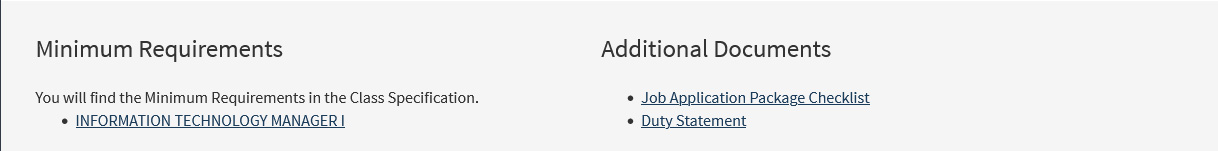
Each job classification series has minimum qualifications. You must meet the job’s minimum qualifications to be considered for the position. There is a link to the qualifications in the Minimum Requirements section of the job posting.
Some series require certain courses to meet the minimum qualifications.
Exams
You must pass an exam to become a civil servant. Luckily, most exams are not like a test in school. The majority of State exams measure your skills and experience. However, a few exams will test basic knowledge such as arithmetic and reading comprehension. Be sure to read the exam bulletin to understand which type of exam you are taking.
You do not have to take an exam before you apply for a job. You can take the exam after your interview. However, you must complete and pass the exam before we can make you an offer.
Before you start the exam:
- Review the sample questions in the exam bulletin. This gives you a sense of what will be asked.
- Have your resume handy. You will need it during the exam.
- Make sure your resume shows you meet the minimum qualifications. Anything you mention in your exam needs to be on your resume.
How to Take an Exam
1
Create or log in to your CalCareers account
If you do not already have one, it’s easy to make one.
2
Find the Examination Information in the job posting
This is usually at the bottom of the job posting. Select the link for the exam.
3
Find the Official Exam Bulletin
You will come to the Exam Posting page. Select the link under Official Exam Bulletin.
4
Read the exam bulletin
The Exam Bulletin is a PDF. It explains what to expect during the exam. You can preview the examination questions and prepare in advance. Many exams have sample questions.
5
Find the exam link
In the Exam Bulletin, scroll down to where it says Taking the Examination. Select the exam link. This will begin the exam.
Taking the exam
If allowed, please save your progress.
If this is a CalHR exam, it will begin with a series of questions. They confirm you meet the minimum qualifications.
Depending on the exam, you might be asked to enter basic information about yourself. It is probably on your resume. While this can be tedious, it is important to be thorough. You will enter:
- Places you’ve worked
- References
- Institutions you have studied at
The exam itself can take a variety of forms.
A few exams will test basic knowledge such as arithmetic and reading comprehension. The majority of exams will focus on your training and experiences. These exams might ask multiple choice questions about your experience. Some may ask you to write a response about your experience.
As an example, let’s say the exam asks you to write responses in a text box. You can break down your answer into three parts:
- Experience performing a task. Include both paid and volunteer work with months of experience and examples.
- Education you have received doing that work. Include where and how many semester hours you studied that subject.
- Training you did. Include how many hours of training you have for this task. List training and certificates you received for this work.
You must provide examples that support your responses. It is OK if you reuse examples for multiple questions. The important thing is to be thorough.
Do not sell yourself short. Think broadly about your experience. You can support your responses with internships, jobs, volunteer work, groups you’re involved in, classes you have taken, etc.
You must receive a score of 70% or higher to pass.
How to Apply
1
Create or sign in to your CalCareers account
If you do not already have one, it’s easy to make one.
2
Find the job posting you want to apply to
You can find all DOJ jobs by selecting Department of Justice in the Department filter.
3
Prepare your documents
Start by confirming you meet the Minimum Requirements. Get any transcripts you need.
Some jobs require a Statement of Qualifications (SOQs). If the job you intend to apply for requires one, you should carefully review the experience and qualifications being sought and make sure you respond to it accurately. Some candidates subject “generic” SOQs, which are usually scored lower for not adhering to the SOQ prompt. Most SOQs are scored using a standard rubric.
Some of our positions require a writing sample, for example our DAG opportunities, and so please ensure you thoroughly read the “Required Application Package Documents” section.
4
Select Apply now
You can find the button in the top right of the job posting.
5
Select "I have eligibility"
Choose this option even if you have not yet taken the exam for the job.
6
Complete the application
If you have applied to a state job before, you can use a previous template. Select Use Application Template.
If this is your first time applying to a state job, select Use Blank Application.
You must complete all four steps listed on the left side of the page. Fill out all required fields (including education and job history) and upload your documents. Remember, it is important to be thorough.
7
Submit your application
When you are done, select the Save & Review Application button on the bottom right.
On the next screen, review your application. Check the formatting and spelling/grammar. If everything looks right, scroll down to the Submit Application section. Choose how you want to submit your application.
- Electronically: check the two application certification boxes. Select the Submit my Application Electronically button. You will receive an Application Receipt.
- By mail or drop off: follow the instructions.
After You Apply
After the application period ends, we will review all the applications and the most qualified applicants will be selected to interview.
It may take 2-5 weeks before you hear if we selected you for an interview.
Interviewing at DOJ
If you are selected for an interview, a DOJ team member will contact you.
We currently conduct many of our interviews in a virtual setting, such as Microsoft Teams. If you have a virtual interview, you will get a link to join in advance. If you have an in-person interview, you will receive instructions about where to go and where to check in.
You may be asked to sign a confidentiality agreement before the interview.
It is important to be thorough in your responses – do not assume that the panel looked at your application or resume. Just like the initial application, the interview responses are scored using a rubric.
Most DOJ programs perform two rounds of interviews. We will contact you if you are selected for a second interview.
If You Are Selected
If you are the top candidate after the interviews, we will send your file to HR for a formal review. If you have not taken the exam, you will need to. HR may ask for any documents that are still missing. We will also check your references at this time.
If HR approves, DOJ can make a tentative offer to you. You will need to read and sign a pre-employment acknowledgement form. We may ask for more documentation to verify minimum qualifications (such as an official transcript).
At this time, we will provide you instructions about completing a live scan/background check. Most positions only require a live scan, but certain positions require an extensive background check.
We will make the final offer and discuss your start date after you have signed the pre-employment acknowledgement form and we receive authorization from HR.
Current State Employees
If you are a current state employee, we will reach out to your supervisor after you accept the final offer. We will discuss your release date from your current job.
If you are staying in the same job classification, your supervisor can keep you up to 30 days.
If your role at DOJ is a promotion from your current position, your supervisor can keep you for up to two weeks. If you and DOJ agree, you can stay longer.
We Are Here to Help
Whether you’re a student looking for an internship or an experienced professional looking to advance your career in public service, our department has a place for you. We understand you may not be familiar with civil service processes, so we’ve made a commitment to walking you through the application process, every step of the way. Our recruiters are here to help! Feel free to email us at Careers@doj.ca.gov with any questions.
Learn more about the Department of Justice
About Us
We have over 4,500 employees who are engaged in a variety of law enforcement and legal services.
Compensation and Benefits
The Department of Justice employees are members of the state civil service.
Equal Employment
We are committed to providing equal access to employment.
Green Office
We are committed to sustainable business practices.

