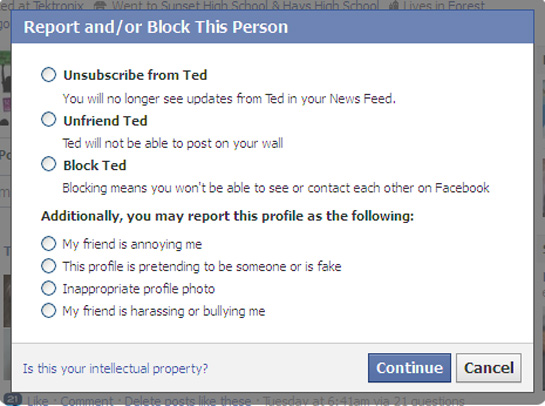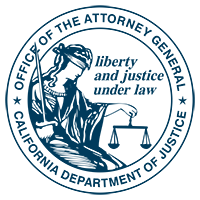
How to Report a Wall Post on Facebook
To report a wall post:
Step 1: From your wall, go to the profile of the person who left the message and click the "Report/Block" link that appears in the upper left column next to Messages link.
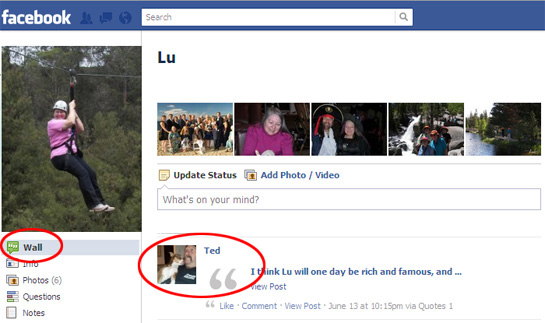
Step 2: Click on the “V” that appears in the upper right corner of the person.
Select from list on "Report/Block this Person" .

Step 3: Select the appropriate choice.