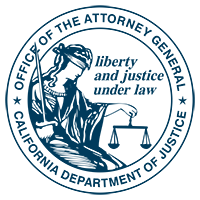Abortion is safe and legal in California, but as anti-choice states move to criminalize abortion, people seeking reproductive care across state borders should take steps to protect their privacy
OAKLAND – California Attorney General Rob Bonta today issued a consumer alert providing tips and guidelines to help safeguard your privacy while accessing reproductive or abortion care. While your right to seek an abortion remains fully protected in California, following the U.S. Supreme Court’s decision overturning Roe v. Wade, many anti-choice states across the nation have moved to restrict or criminalize abortion. As a result, people who seek reproductive care across state borders must be wary of the sensitive data or information they share and protect their privacy. In today’s interconnected world, a lot of information can be collected from our online and offline activities. This can include a person’s location, web browsing, searches, and purchases. Some apps track location even when they are not in use, by accessing geographic information from GPS, Wi-Fi, and cell tower networks. Companies may also make certain inferences about individuals based on the products they search for or purchase, such as inferring they are pregnant based on specific product purchases. Today’s consumer alert provides tips on how to best protect your information and privacy when seeking reproductive care.
“While abortion remains legal and fully protected in California, in this post-Roe world, it’s crucial that those seeking an abortion across state lines take steps to protect their privacy,” said Attorney General Bonta. “Every day, you leave behind a digital trail when you access an app, a website, or even start a search online. If you travel to California from a state where the right to choose is not protected, this information could be used to place you at risk. I urge everyone seeking to exercise their reproductive rights to take steps to ensure your reproductive privacy. As Attorney General, I will use the full authority of my office to protect your rights and make California a safe haven for all seeking comprehensive reproductive care, including abortion.”
In order to best protect your reproductive privacy, consider taking the steps below:
Be Careful Who You Talk to About Your Search for Abortion Care
- If you are not a resident of a state that protects your right to abortion, limit the discussion of your search for abortion care. Only disclose your search to medical professionals and other trusted persons.
Keep Your Internet Searches and Online Activity Private
- Use a device that you trust and on which you can control the search methods. Do not perform your search on a device owned or operated by another person or entity, such as at work, a library, or internet cafe.
- Consider using a virtual private network (VPN). VPNs encrypt (hide) your internet traffic on unsecured networks to help protect your online identity. There are VPN options available online for free or low cost, for use on your computer, mobile device, and home WiFi network.
- Use a web browser on your phone and computer that protects your privacy, including by not storing your browsing history. If you cannot avoid using a web browser that stores your browsing history, go to the web browser settings and use the clear or delete history feature to delete all cookies, cache, and browsing history. Then, go to the browser settings and select private or incognito browsing. Also, while in settings, select the option for blocking cookies.
- Consider using a more private search engine, like DuckDuckGo or Qwant, and a more private internet browser like Firefox Focus or Brave. Do not use a search engine that has an option where you can create an account associated with your personal information (such as your email address), and definitely do not log into such an account when searching.
Limit your Mobile Devices’ Tracking Features
- If possible, do not bring a web, cellular, or GPS-connected device with you when traveling to or inside an abortion clinic. If you must bring such a device with you, follow the steps below to limit being tracked by your device. Steps to avoid tracking include:
- Turn off location sharing on your phone and mobile device. Limit how apps can access location data by setting location permissions in your phone or device settings.
- For Android users, go to Settings > Personal > Location Access. Then, turn off “access to my location.”
- For Apple users, go to Settings > Privacy > Location Services. Switch the toggle to off.
- Note: because ride-share apps like Uber and Lyft link a person to a location, you may want to be prepared to make other transportation arrangements.
- Disable the mobile advertising identifier (mobile ad ID) on your phone and mobile device. A mobile ad ID is a unique identifier associated with your phone that is used to track your online activity.
- For Android users, go to Settings > Privacy > Ads. Tap “Delete advertising ID,” then tap it again on the next page.
- For Apple users, go to Settings > Privacy > Apple Advertising. Then set “Personalized Ads” toggle to the “off” position. Also, go to Settings > Privacy > Tracking. Then set “Allow apps to Request to Track” toggle to the “off” position.
- Because social media apps may automatically leave you logged in, even when you are not actively using the app, log out of and do not use social media on the days you are traveling to or visiting a clinic.
- Turn Bluetooth off on your phone and mobile device when not in use, and use it in “hidden” mode rather than “discoverable” mode.
- Be careful about connecting to public WiFi and adjust your device settings so it does not automatically connect. Consider disabling WiFi to avoid inadvertently putting your sensitive information stored on your device and in online accounts at risk.
- Disconnect activity trackers, such as smartwatches, from location services, or do not wear them on the days you are traveling to or visiting a clinic.
- Avoid taking photos with your phone camera on the days you are traveling to or visiting a clinic. Even with location tracking turned off on photos, the contents of photos can still reveal your location.
Keep Emails Private
- Do not use an email associated with your job or school.
- Use an email service that protects your privacy by using end-to-end encryption. With end-to-end encryption, only the sender and recipient can read the communication. While most popular free email services offer some encryption, end-to-end encryption is not the default and a user must take steps to enable it.
- Consider creating a new email address that is not linked to your regular email account for emails related to abortion services. Enable the disappearing messages feature, or use a disposable email (a temporary email address that self-destructs after a single use or a defined period of time).
Keep Your Text, Voice, and Social Media Messages Private
- For messaging, only use 3rd party apps that use end-to-end encryption, instead of your phone’s default messaging service.
- Review the messaging app’s privacy policy to ensure it does not track, collect, or sell your information.
- Follow the instructions in the messaging app or on social media messaging to enable the disappearing messages feature.
- Delete messages once you no longer need them.
Keep Payment Transactions Private
- If you are not a resident of a state that protects your right to abortion, pay for abortion-related care in cash if possible. If paying in cash is not possible, use cash to purchase a prepaid card, instead of using a credit or debit card. Do not provide contact information when making the prepaid card purchase.
A copy of the consumer alert and additional resources are available here.