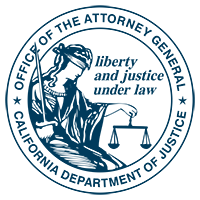Curricula and Teaching Materials
- Graphite, a free, online resource from Common Sense Media, helps educators discover, use, and share the highest quality apps, games, websites, and digital curricula.
- i-LEARN: Training modules to teach or train educators on the i-SAFE curriculum. Internet safety concepts and instruction on implementing the i-SAFE Internet Safety Program are included. It is only available to those registered as educators.
- Lessons and Teaching Materials from National Cyber Security Alliance and Others (StaySafeOnline.org)
- Digital Literacy and Citizenship Classroom Curriculum to teach identity safety for grades K-12, including Going Places Safely K-2, Keep It Private K-2, and Private and Personal Information 3-5 (commonsense.org)
- Youth Privacy: My Privacy, My Choice, My Life Canadian web site that can help teach kids how to keep their privacy, a significant part of digital citizenship.
- In Your I! Video clip scenarios, lesson plans and handouts to teach students about privacy online.
- OnGuard Online: Federal government website with practical tips and flash-based quizzes on topics such as identity theft, spyware. phishing, spam and ecommerce/shopping online. Their colorful flash-based quiz section would be great for student use.
- Think Before You Post: This public service announcement from the Cyber Tipline powerfully depicts the consequences of posting pictures on virtual public bulletin board spaces.
- Passwords Are Like Underwear: A good password is critical to network security. The University of Michigan developed a password security educational program consisting of five colorful, eye-catching posters with catchy phrases, "Passwords are like underwear... change them often."
- FTC Tools for Teachers: Information from the Federal Trade Commission on protecting student privacy online.
- Educator Resources from NetSmartz: Materials include videos and downloadable activity cards by grade level for K-12.
- NetSmartz Real Life Stories: Scroll to the bottom of their site to find, "Julie's Journey, Amy's Choice and Tracking Teresa." These short video clip stories relate the choices of young girls who met face to face with someone they met online. There are accompanying lesson plans in the form of activity cards for both middle and high school.
Back To Top