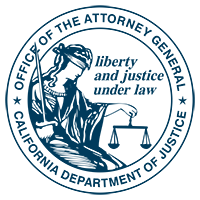
Apps can extract personal information from your phone or tablet. Why, for example, does that spelling app for your preschooler need your location data? Why does a mapping app need your contacts?
You can stop personal information leaks via apps and teach your children smartphone safety at the same time. Discover together how to nip hi-tech privacy problems in the bud.
Get more straight-talk on smartphone and app safety from the California Attorney General. Visit and share Getting Smart About Smartphones: Tips for Parents.