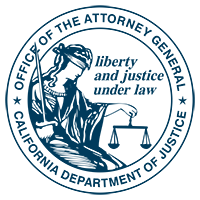
Start a stronger password protection practice today! It may be easier for you to use the same passwords over and over again, but that also makes it easier for identity thieves and hackers to access your accounts and personal information.
Here's how you can be smart and safe:
Use a password manager or password "safe" - These software programs run on your computer. They let you randomly generate different strong passwords for all your accounts and store them securely. You only have to remember one password (or passphrase) to open the safe.
The Electronic Frontier Foundation lists some free versions: KeePass (for Windows, OS X, Linus, Android and iOS), Password Safe (Microsoft Windows), and Keychain (for Mac). Many browsers also have password managers.
Security guru Bruce Schneier likes Keeper. It's not free, but it lets you keep your passwords in sync on multiple devices (Window, Mac, Linux, iPad, Android, BlackBerry and more), for $9.95 a year per device.
Protect your password manager with a passphrase that you can memorize and that is still hard to crack (like seventeenbluequicklypacifier). But don't use a phrase that has appeared anywhere - such as seventeenbluequicklypacifier (now that we've posted it on the website!)
More:
Electronic Frontier Foundation, Passwords: LinkedIn and Beyond.