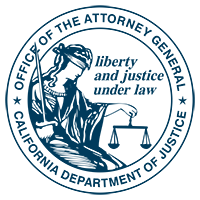Beware of online tech support scams. These scams usually involve someone pretending to be a tech support person who is “helping” you get rid of a virus or some other made-up problem with your computer. The scammer may call pretending to be from Microsoft or some other well-known company, or use a pop-up chat window or advertisement on your computer. They will try to get online remote access to your computer or your credit card information by saying:
- Viruses or malware have been found on your computer and need to be deleted immediately.
- Your computer will be ruined if you do not buy their software, or allow them to remotely access your computer to fix the problem.
- You must search for particular files on your computer. When you find the files, which are related to real programs, the scammer will trick you into buying useless—or even harmful—software.
To “save” your computer, scammers may send you to a fake website and ask you to enter credit card or other financial information that they can then steal. Or, the scammer may take online control of your computer and refuse to give it back unless you agree to pay them.
Back To Top
10 Ways to Protect Yourself from Tech Support Scams
- If you get a call from someone claiming to be a tech support person, hang up.
- If you get an unfamiliar pop-up window, close it.
- If you receive a suspicious email or text message, delete it.
- If you are asked to provide remote access to your computer, hang up. Never give control of your computer or provide payment or sensitive information to someone whom you do not know.
- Be aware of and avoid suspicious links and websites.
- Run current versions of anti-virus software on your computer. There are legitimate pop-ups from your security software to do things like update your operating system. But do not trust any pop ups telling you to call a number because of a computer problem.
- Do not be pressured into buying software or computer services. Do your own research. You can always do an internet search with the name of the software and the word “reviews.” Only buy consumer software from known and trusted sources.
- Do not rely on caller ID. Scammers know how to change the name and number listed on the caller ID system to make it look like they are calling from a real business. If you’re worried about your computer, call your security software company directly by finding the company’s contact information online, on a software package, or on your receipt.
- Never give out any of your passwords. No honest company requests your password.
- Change your browser settings to block pop-ups from unfamiliar websites. If you see a pop-up alert, don’t click on it and don’t call any of the phone numbers listed. If you see an unwanted pop-up window, you can close your internet browser by following these steps:
- Apple users: You can close your browser by using Force Quit. Access Force Quit from the Apple icon menu or press Command+Option+Escape to open the Force Quit Applications window. Select your web browser and click on “Force Quit.”
- Windows users: You can close your browser by using the Task Manager. Press Ctrl+Alt+Del and click on Task Manager, or simply press on Ctrl+Shift+Esc. Select your web browser and click on “End Task.”
Back To Top
What to Do If You’re a Victim
Here is what to do if you have been a victim of an online tech support scams.
- If you have given a scammer remote access to your computer, shut down or restart your computer. That should cut off the remote session.
- Use your anti-virus software to scan your computer. Delete any suspicious files.
- Change your passwords, including those linked with your computer, email, and any financial accounts.
- If you paid for fake tech support services or software with a credit card, call your credit card company to reverse the charges.
- If you have given any other financial information to a scammer, or think that they accessed such information, contact your bank to report the fraud immediately.
- Be on guard for any follow up scams where the fake tech support company offers you a “refund.” The scammer will ask for your credit card or bank information to make a “deposit,” but will instead take money out of your account.
You can also report the company to the Attorney General’s Public Inquiry Unit, the Federal Trade Commission, and the Better Business Bureau.
Back To Top
Helpful Resources
For more information about online tech support scams, check out the following webpages: